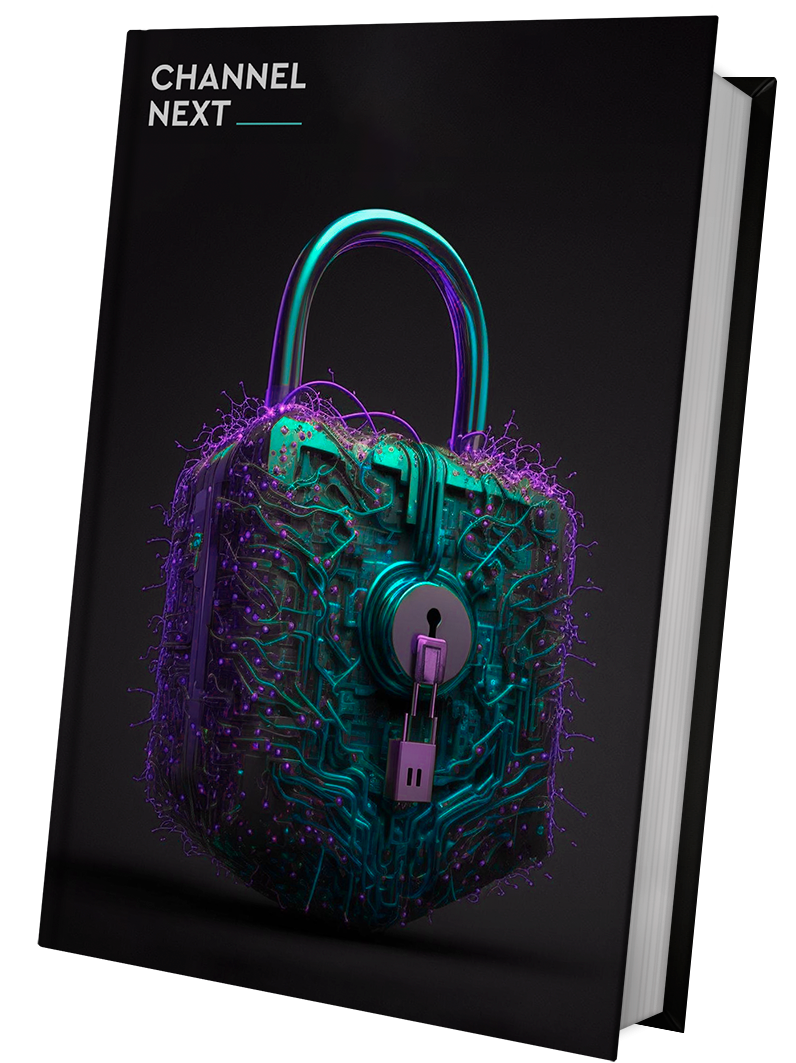Even the most secure platforms, such as Google Play, aren’t entirely immune to malware. Despite strong security measures, malicious software can still infiltrate apps, posing risks to millions of users.With modded apps and unofficial sources offering enticing free versions of popular apps, many users fall victim to hidden threats like the Necro Trojan. This blog explores how the Necro Trojan has impacted millions of Android users worldwide, the apps it infiltrated, and how you can protect your devices.
The Rise of Necro: A Brief History
The Necro Trojan made headlines back in 2019 when it was first discovered lurking in the popular CamScanner app, downloaded over 100 million times from Google Play. Fast forward to today, and Necro has evolved, spreading across several popular apps and modded versions available through unofficial sources. The latest versions are more sophisticated, utilizing advanced techniques like steganography to hide malicious code in images, making detection more challenging.
How Necro Works: A Deeper Look
Necro is a powerful Trojan loader, specifically designed to avoid detection. It hides its malicious payload using steganography, embedding harmful code in seemingly innocent images. Once activated, Necro is capable of:
- Loading and running DEX files (Android-compiled code)
- Installing additional apps without user consent
- Tunneling through a victim’s device for deeper access
- Subscribing users to paid services
- Displaying ads in invisible windows and opening arbitrary links
- Executing JavaScript code
The Trojan collects device data and sends it to its Command and Control (C2) server, which then instructs the malware on the next steps. This could range from downloading more harmful content to stealing sensitive information.
Where Necro Hides: Popular Apps Infected
Necro has been found in several apps, both on official and unofficial platforms. Some of the notable apps include:
- Spotify Mod
A modified version of Spotify Plus, available through unofficial sources, promised unlimited online and offline listening for free. However, it was a trap — the app hid the Necro Trojan, which secretly downloaded malware and exposed the user’s data to attackers. - Wuta Camera (Google Play)
With over 10 million downloads, this popular photo-editing app was found to carry the Necro Trojan in version 6.3.2.148. Although clean versions were released (starting from version 6.3.7.138), many users were still at risk if they hadn’t updated their app. - Max Browser (Google Play)
Max Browser, downloaded by one million users, was another app infiltrated by Necro. Although Google removed the app, trojanized versions can still be found on third-party websites, putting unwary users at risk. - Modded WhatsApp and Minecraft
Mods for popular apps and games, such as WhatsApp and Minecraft, were also found to harbor the Necro Trojan. These mods offered additional features that attracted users but came bundled with malware that infected their devices.
How to Protect Yourself from Necro and Similar Threats
Given the increasing sophistication of malware like Necro, it’s essential to stay vigilant. Here are some practical steps to guard your devices against Trojans:
- Avoid Unofficial Sources
Download apps only from trusted platforms like Google Play or the Apple App Store. Unofficial sources often carry modded apps that come with hidden malware. - Check App Reviews and Ratings
Even apps on official platforms can be compromised. Before downloading, read the reviews, particularly the ones with low ratings, as they often highlight potential issues. Be wary of overly positive reviews, as they might be fake. - Update Regularly
Ensure your apps are always up to date. Developers often release updates to patch vulnerabilities that malware exploits, so keeping your apps current is critical. - Use Reliable Security Software
Invest in trusted antivirus software, such as Kaspersky for Android, which can detect and neutralize threats like Necro before they cause harm. - Avoid Mods and Hacked Versions
While it’s tempting to use hacked versions of apps to access premium features for free, these are breeding grounds for Trojans. Stick to official apps to reduce your risk.
The Necro Trojan serves as a stark reminder that even trusted platforms aren’t foolproof. As cyber threats continue to evolve, staying informed and cautious is your best defense. Always use official sources, keep your apps updated, and protect your device with reliable security solutions.
Strengthen Your Cyber Defenses with ChannelNext: Expert Security Solutions to Keep You Safe
At ChannelNext, we’re committed to keeping you informed and secure. With our expert insights and cutting-edge cybersecurity solutions, you can protect your devices and data from threats like the Necro Trojan and beyond. Explore our range of security services to safeguard your business and personal information. Stay ahead of cyberattacks—contact ChannelNext today to learn more about how we can help fortify your digital defenses.