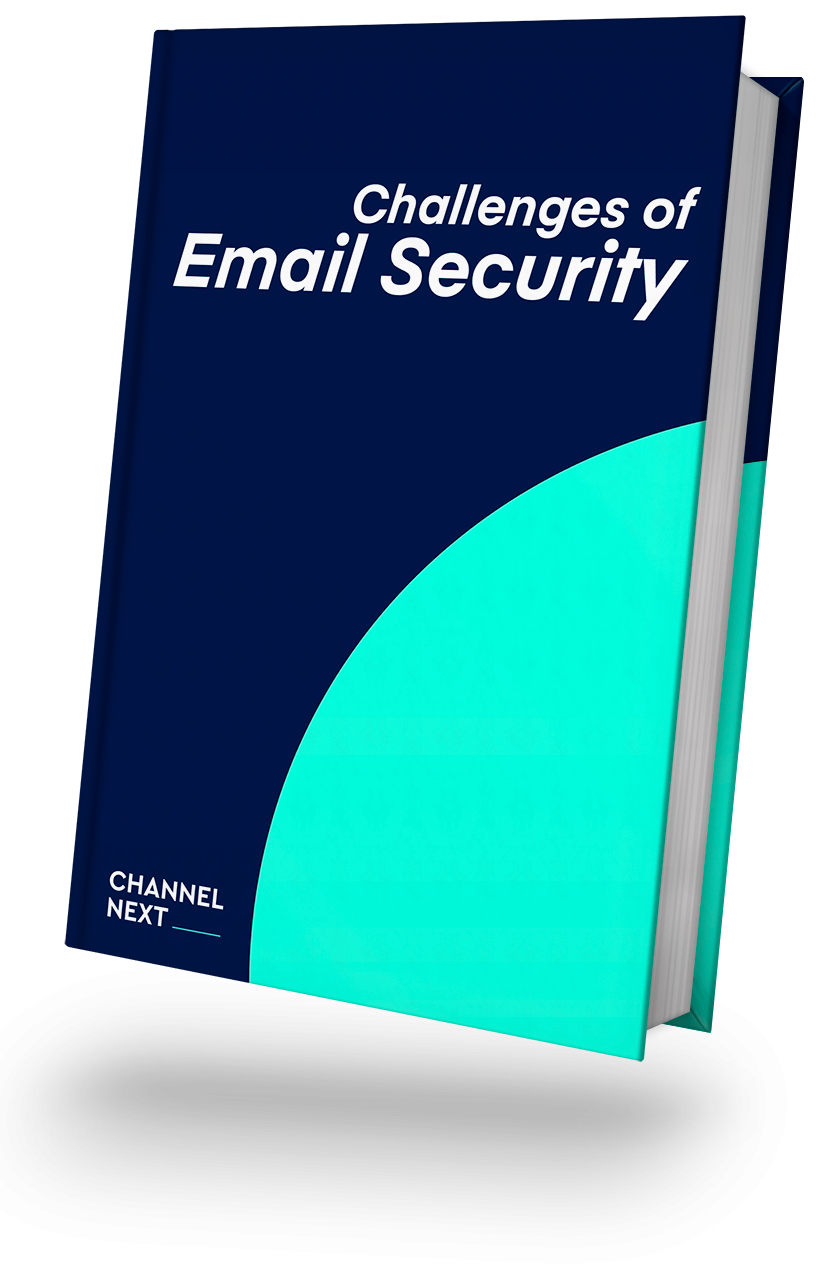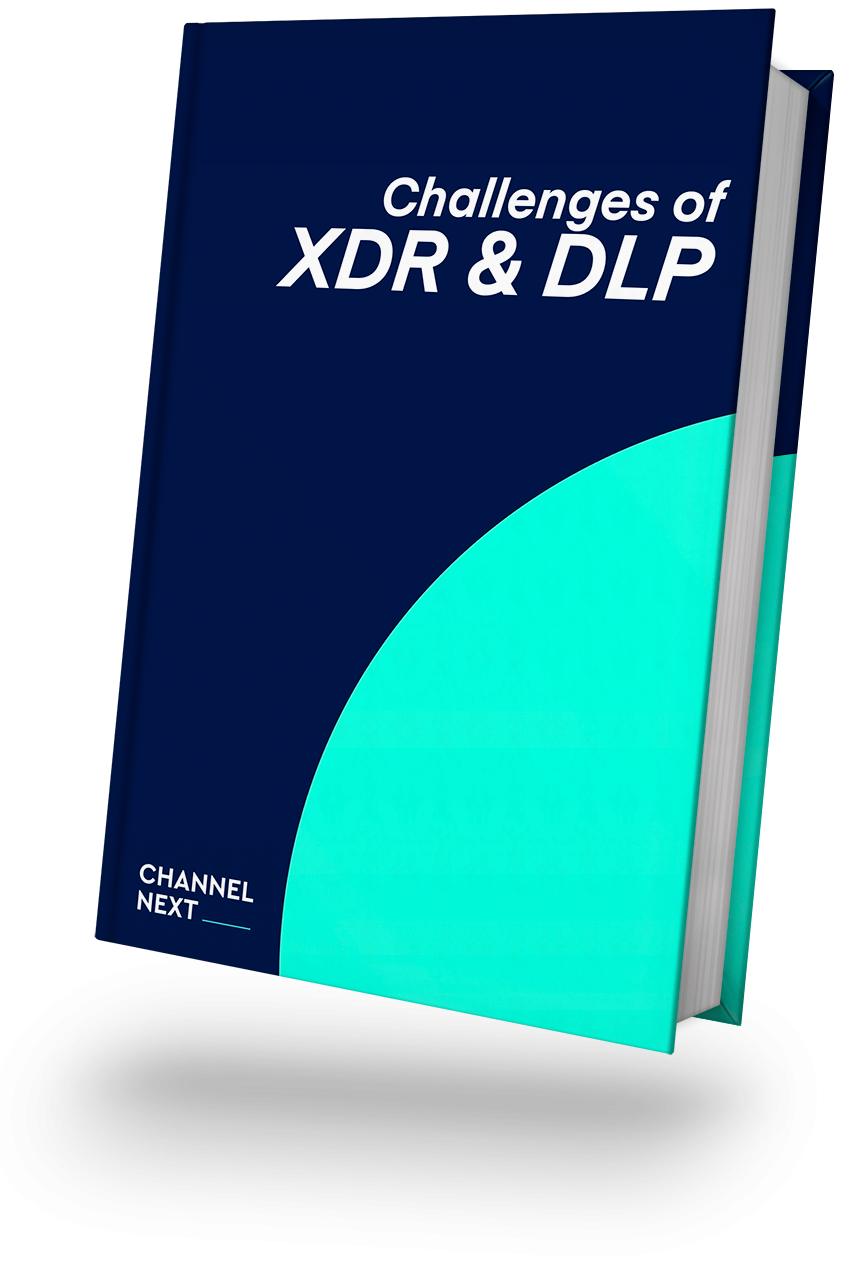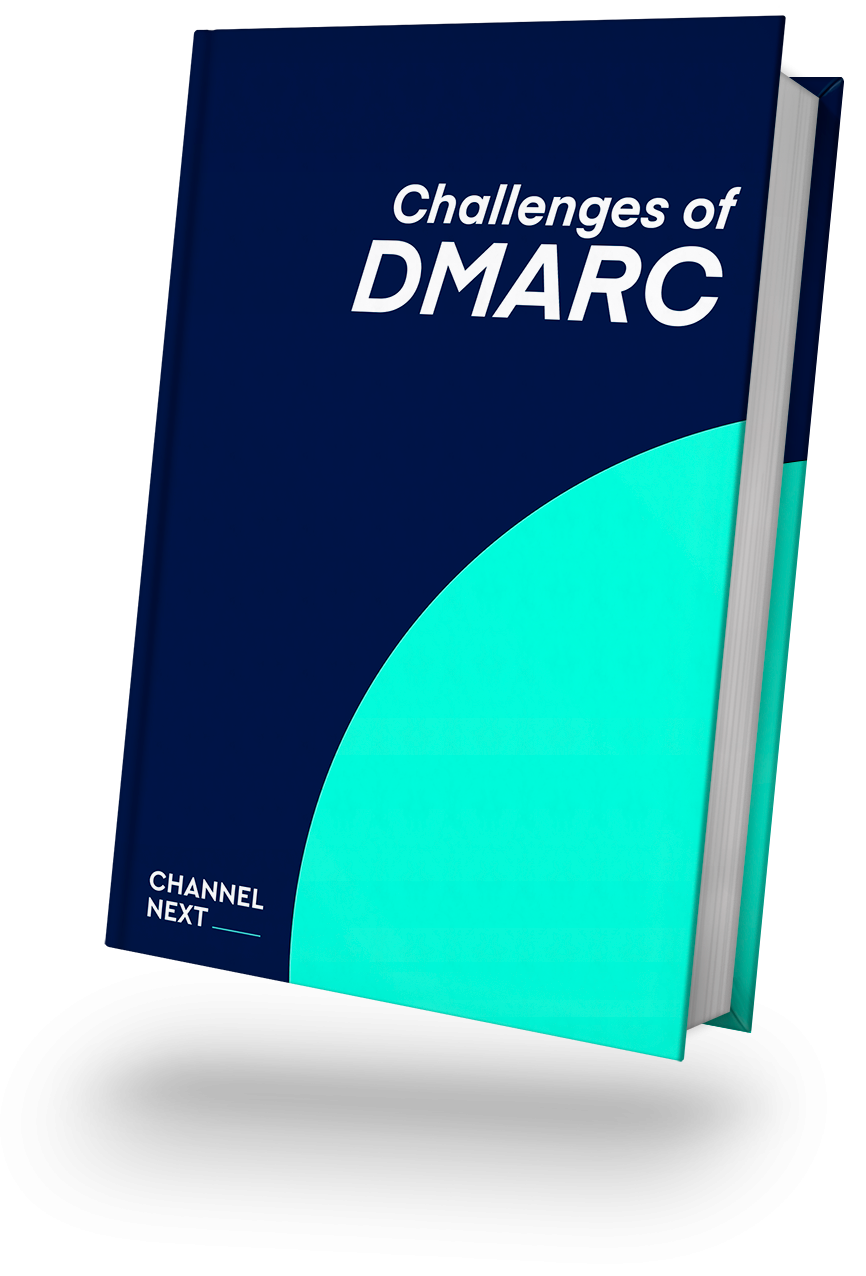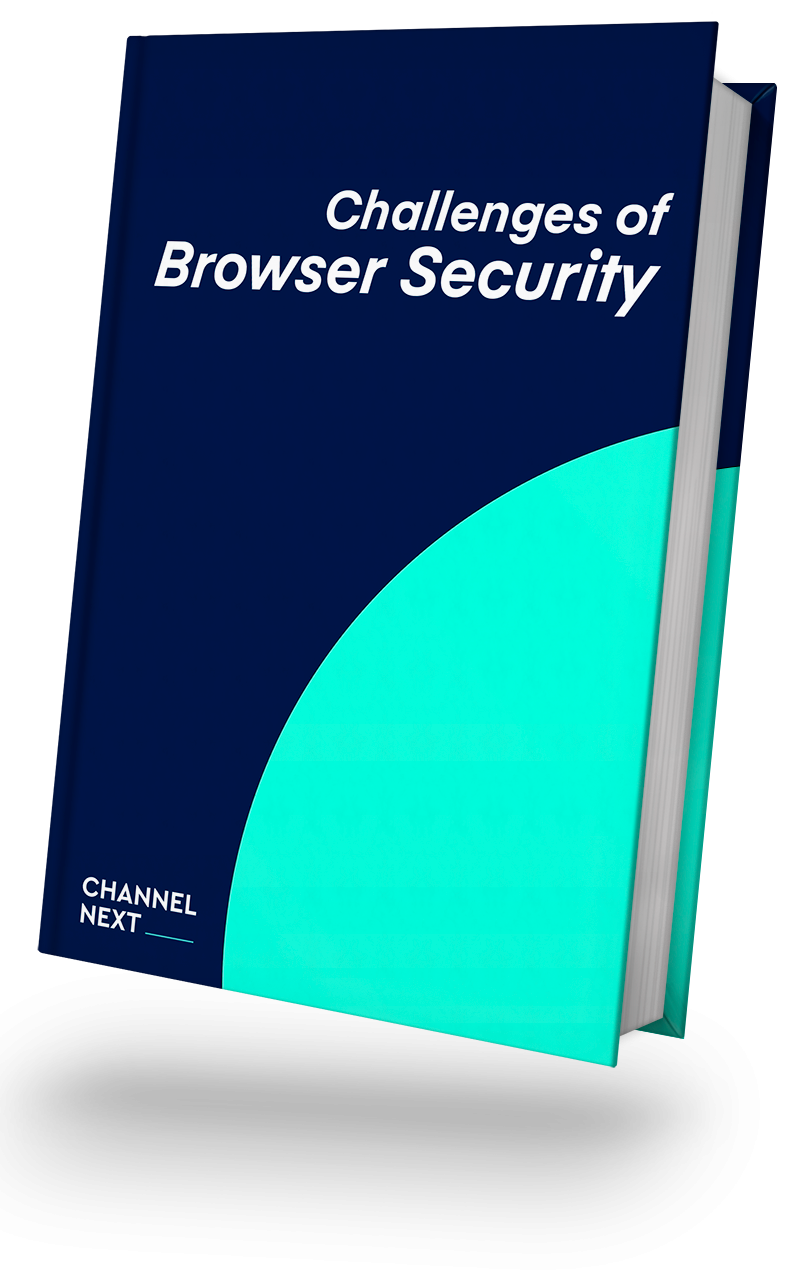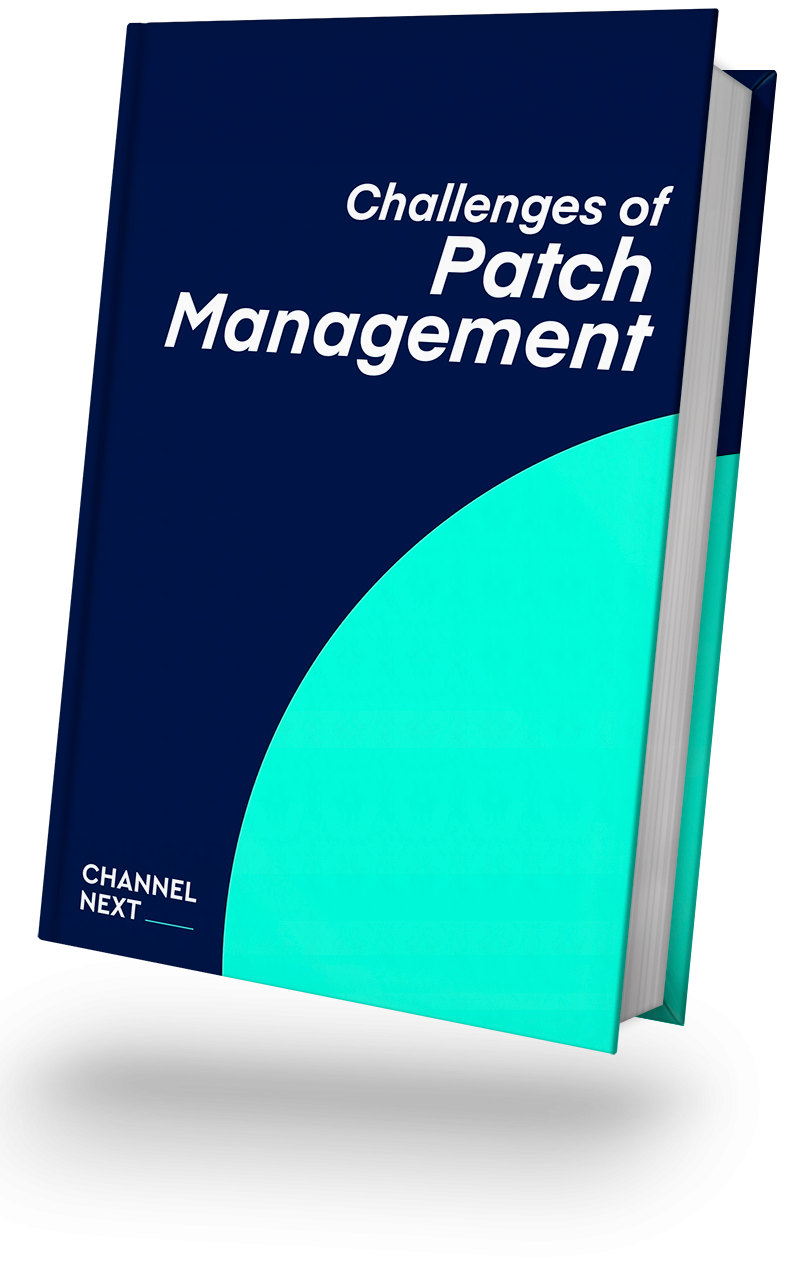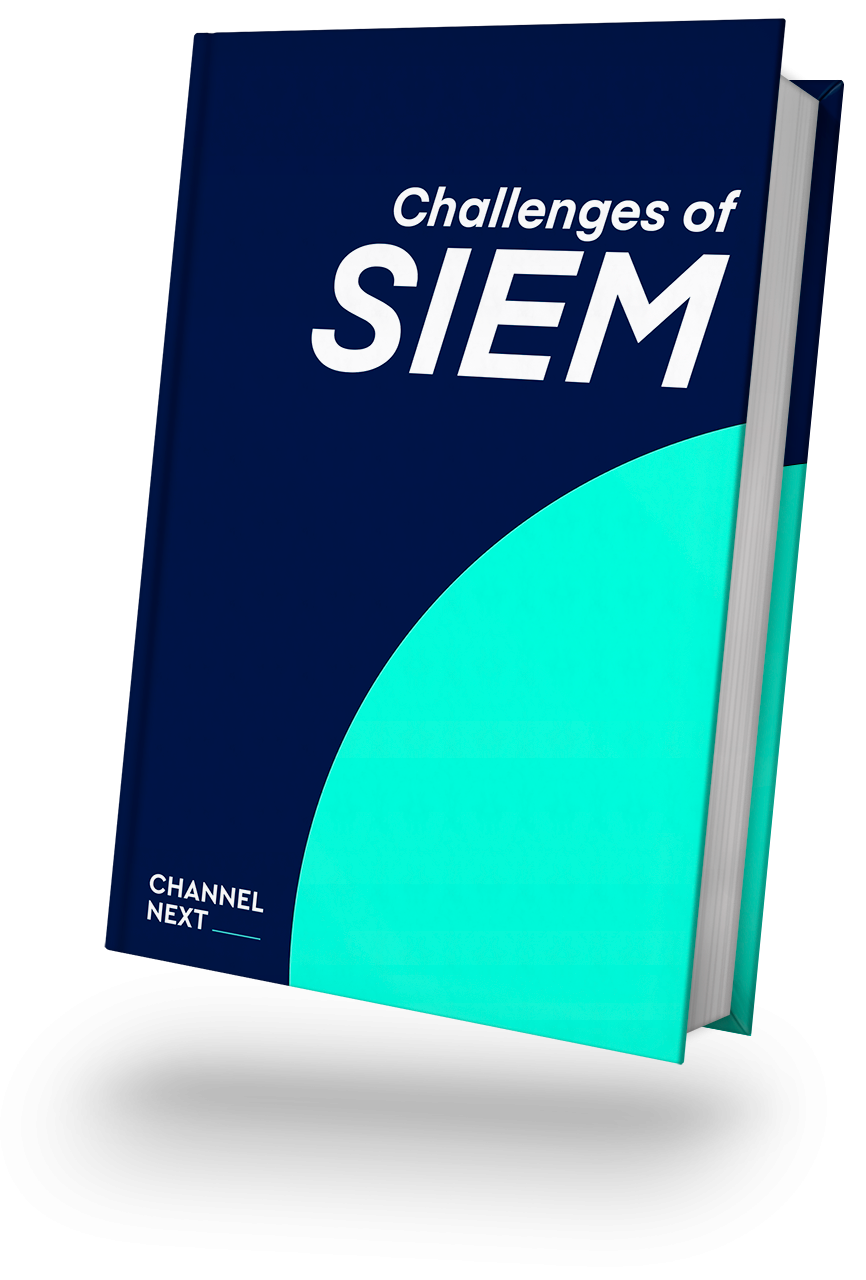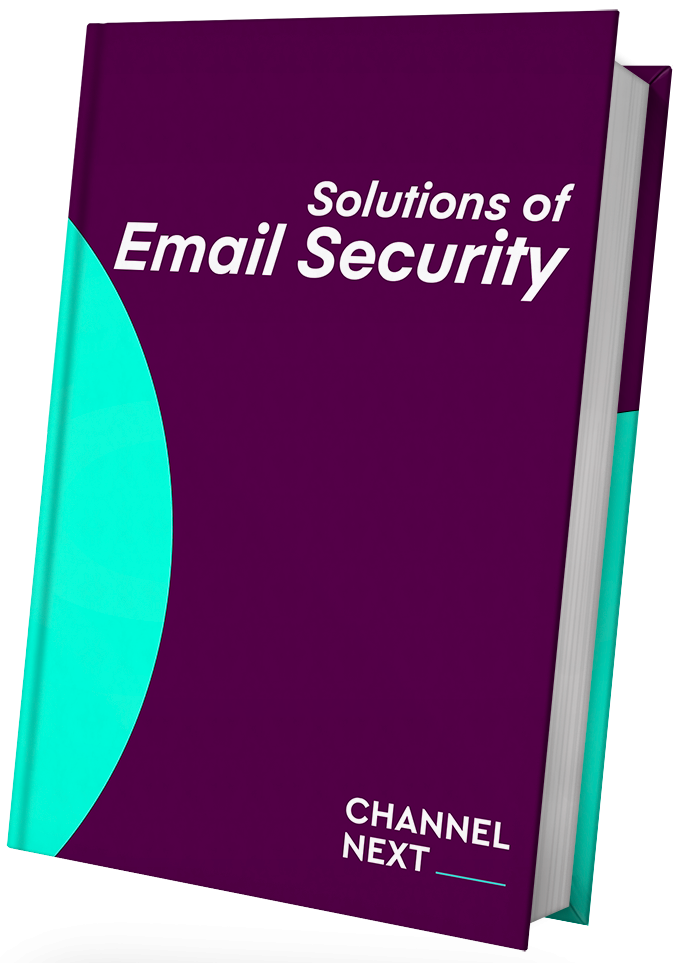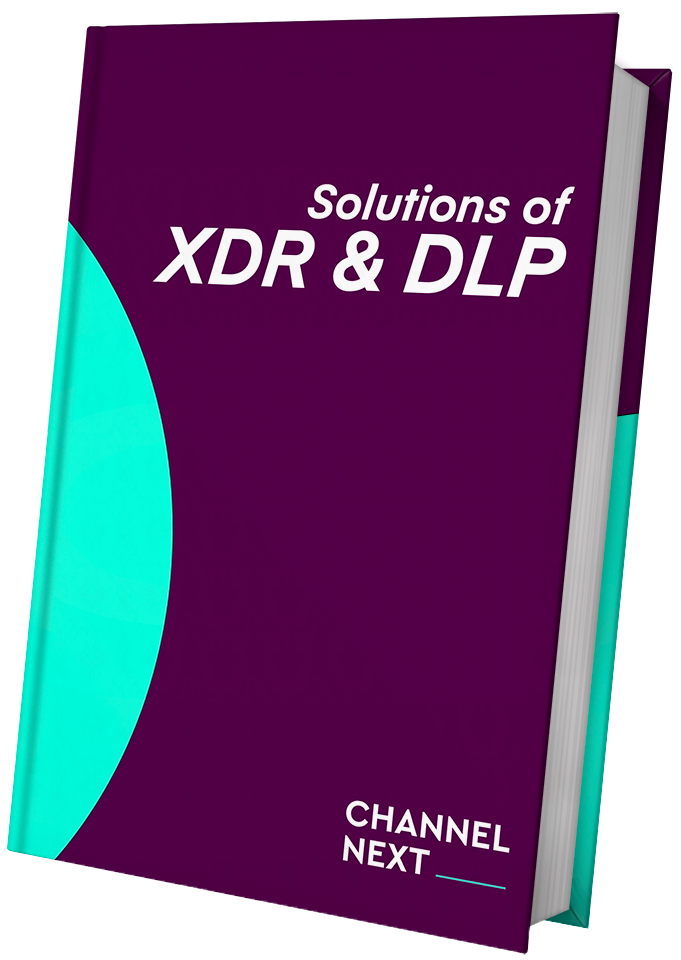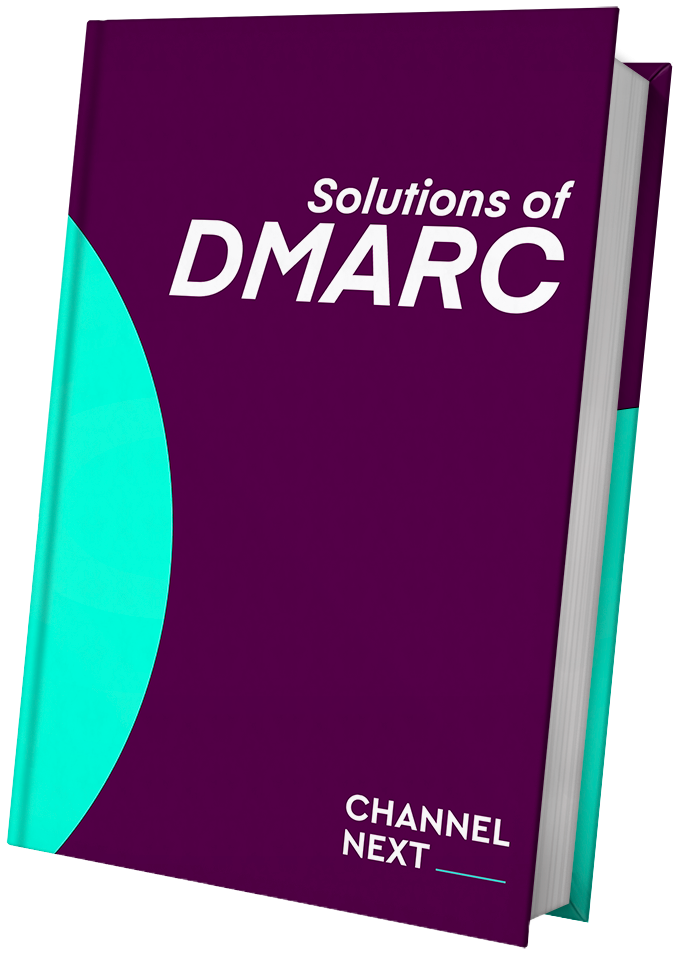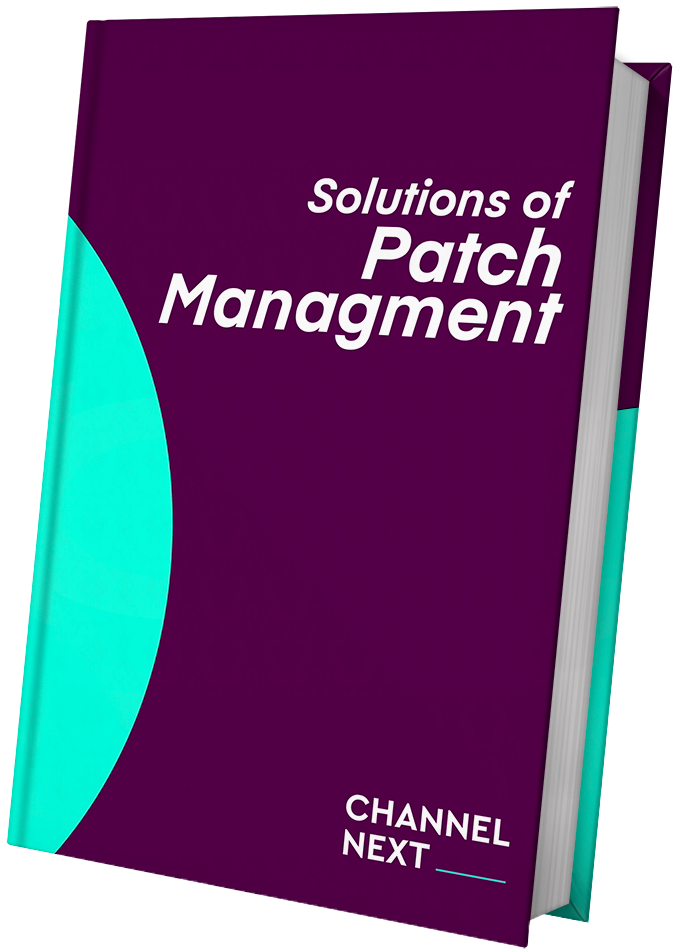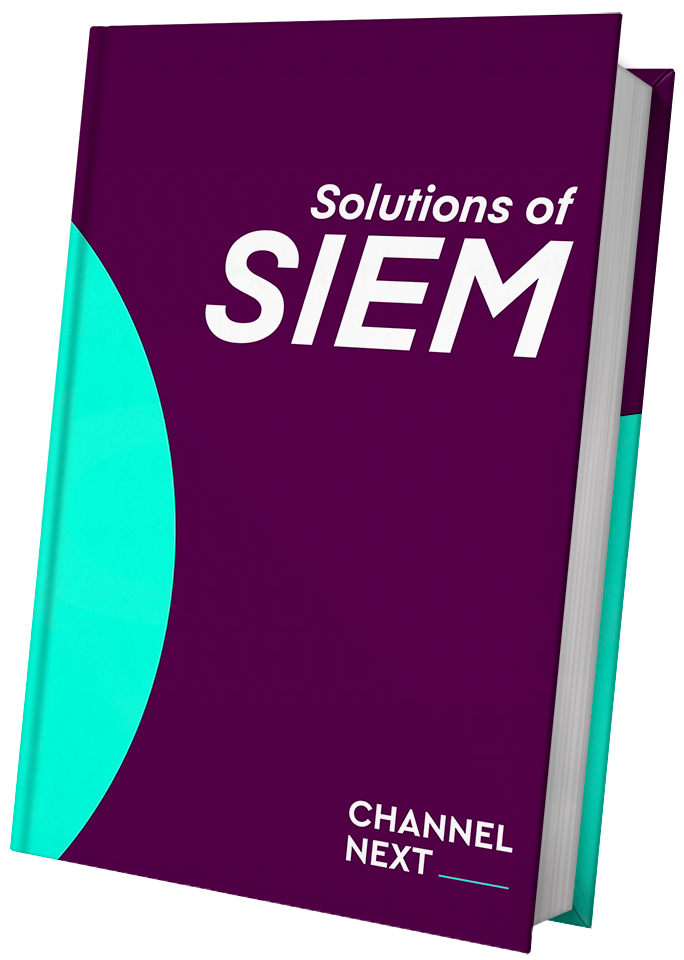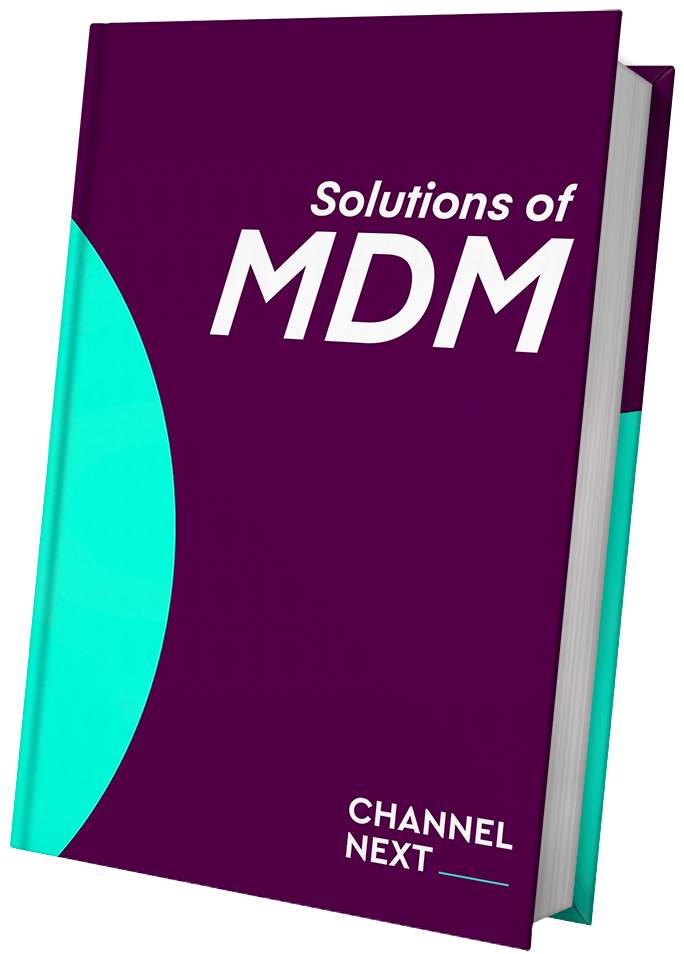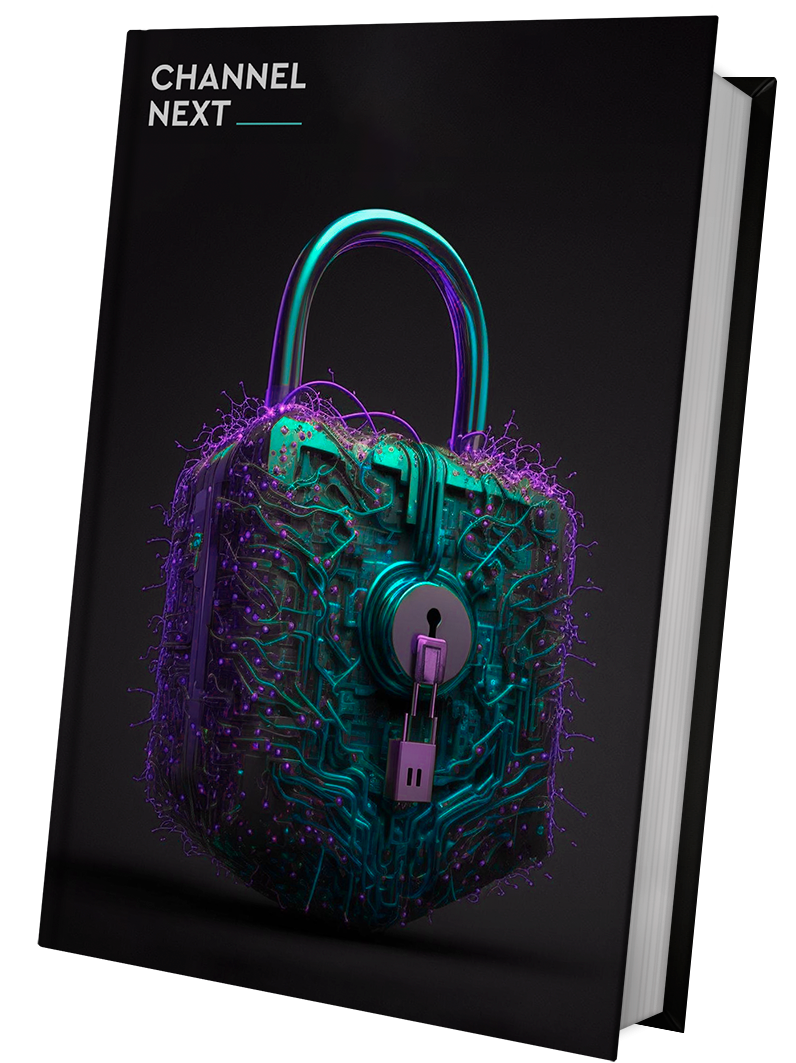What is Patch Management?
A patch management system is a collection of policies or systems that help in identifying and obtaining patches or updates. These can be used to fix driver bugs or security loopholes, launch new features, or fix software or driver problems. Patch management can be done at both the OS (for OS updates), and at the app level (for updates to apps). Patch Management does not only involve installing patches and pushing them out, but also ensures that the status reports are obtained, patches are installed correctly, and devices are operating smoothly.
The IT departments of an organization are responsible for patch management. Scalefusion is driven to improve enterprise mobility experiences for our customers while ensuring that IT teams are not overwhelmed by the many tasks associated with enterprise mobility.
Scalefusion Patch Management for Windows
It is not difficult to see why Windows devices are so popular as workstations. It is essential to ensure that all Windows devices have the latest OS. This will ensure data and corporate devices are secure. It is difficult to keep track of large numbers of devices. There is also room for human error. Even a minor oversight could lead to security vulnerabilities that can impact your organization’s long-term security posture.
It is therefore crucial to find the right OS version for each device, identify known and unknown security vulnerabilities, and look up OS patches that could be used to fix them. This is especially important for distributed teams. Over-the-air deployment not only ensures efficient IT optimization, but also saves money.
Scalefusion Patch Management Software Windows allows enterprises to deploy Windows laptops and desktops.
- Push Updates – Automate software and driver updates at the Device or Device group levels
- Reduce cognitive – IT load by automatically patching Windows endpoints
- Enhance security- OS patches to identify, assess and fix vulnerabilities quickly
- Increase Visibility – IT departments can track the patch status and download reports about the available updates.
- Force Reboot- IT teams can force reboot devices after the updates have been applied. This will allow them to get them up and running quickly and not disrupt business operations.
- Reduce costs – Enterprises don’t need to purchase a third-party server for patch management.
Scalefusion Patch Management is attractive because it isn’t just a standalone tool, but seamlessly integrates with MDM platform. This makes it easy to use and learn by IT teams. It also adds additional monitoring capabilities to Scalefusion.
Scalefusion Patch Management Software allows IT teams to patch Software and Driver updates, including:
- Important Updates: To fix a critical, but not-security-related bug
- Definition updates: Regular software updates that include additions to the product’s database
- Feature packs: The First product functionality to be released outside of a product launch
- Security updates: To correct a product-specific security vulnerability
- Service packs: A cumulative set of all hotfixes and security updates as well as critical updates that can be applied to a product.
- Tools: A utility or feature that assists in completing one or more tasks
- Update Rollups A cumulative set of hotfixes and security updates as well as critical updates are tested for easy deployment.
- Latest: To fix a specific, non-security-related problem
- Upgrades An upgrade to Windows 10 or later features, and functionality
- Driver updates: Software Updates that control the input and output of a device
Enterprise IT teams now have the ability to leverage Windows Patch Management, and enhance their Windows device management experience using the same platform. This dashboard is intuitive and simple to use.