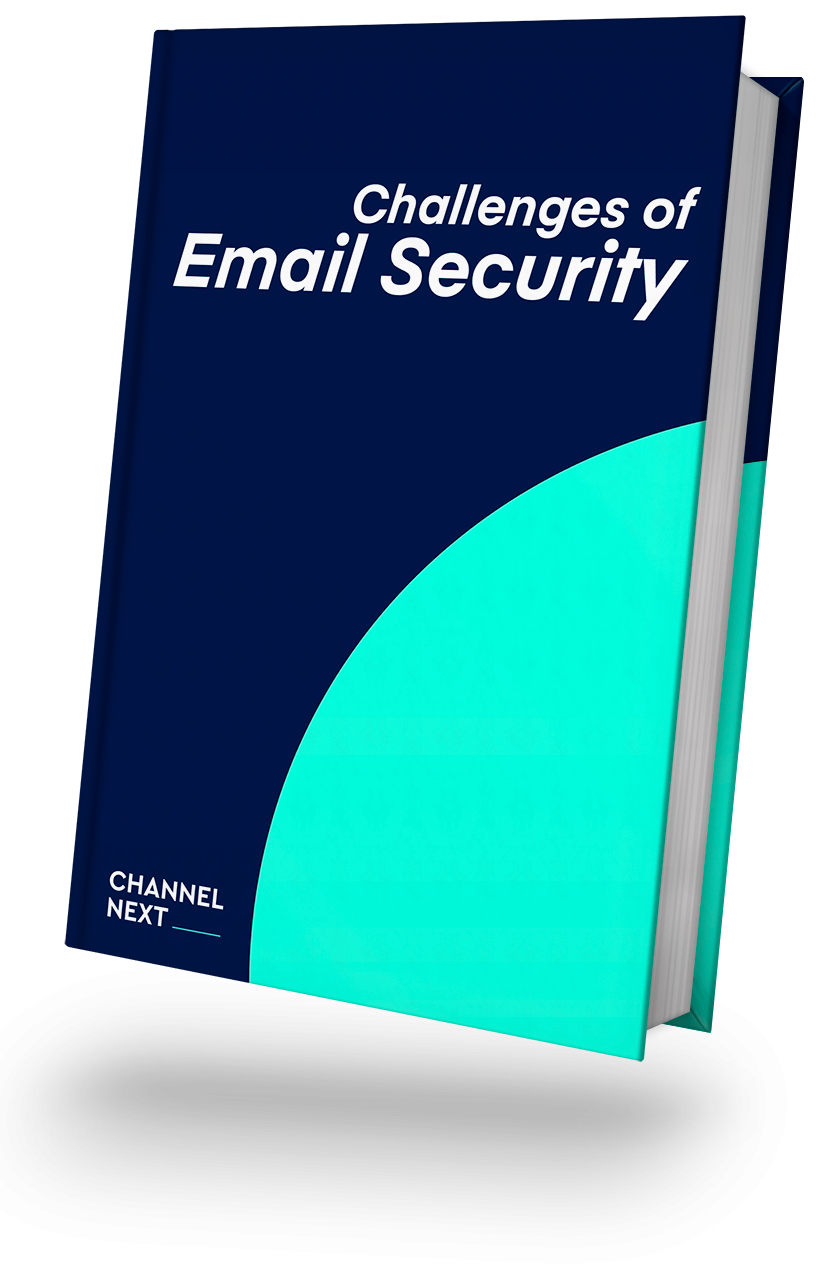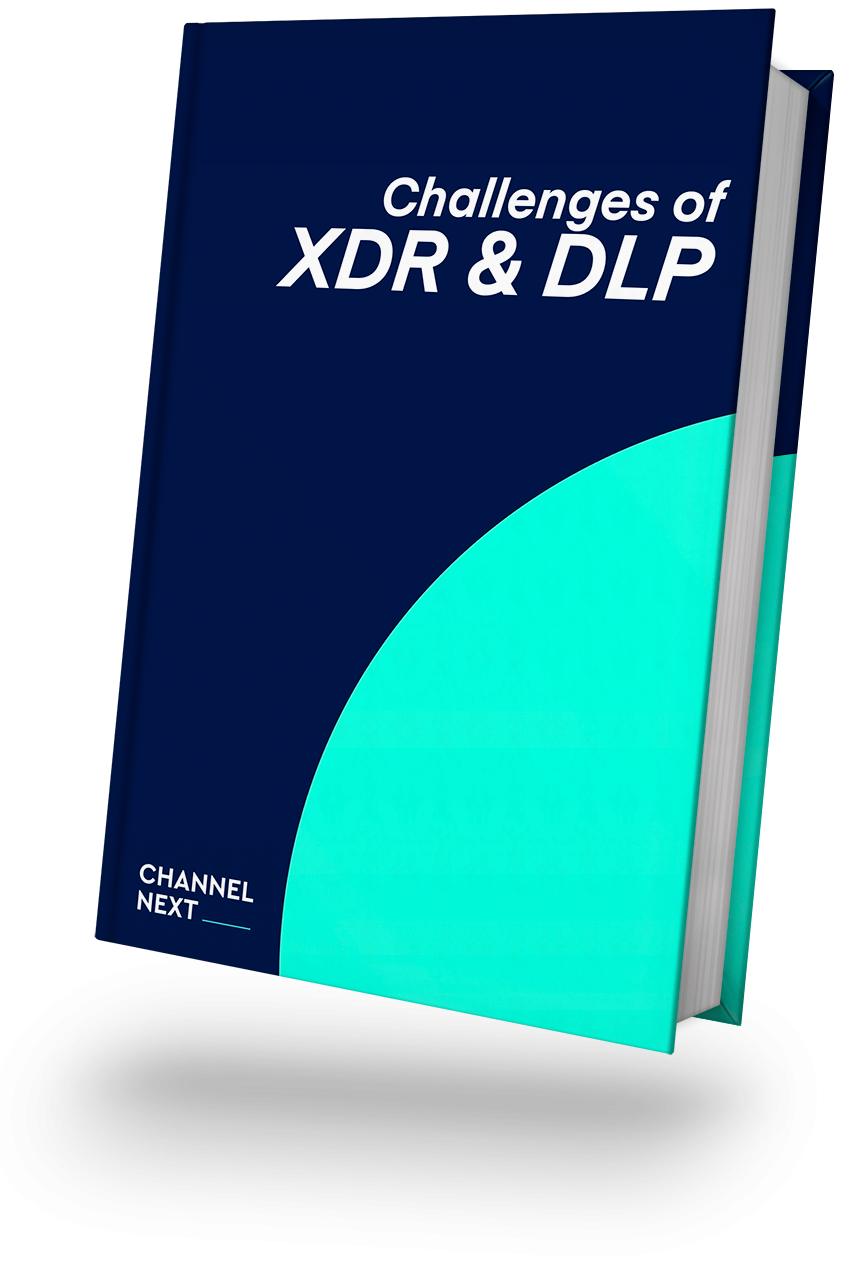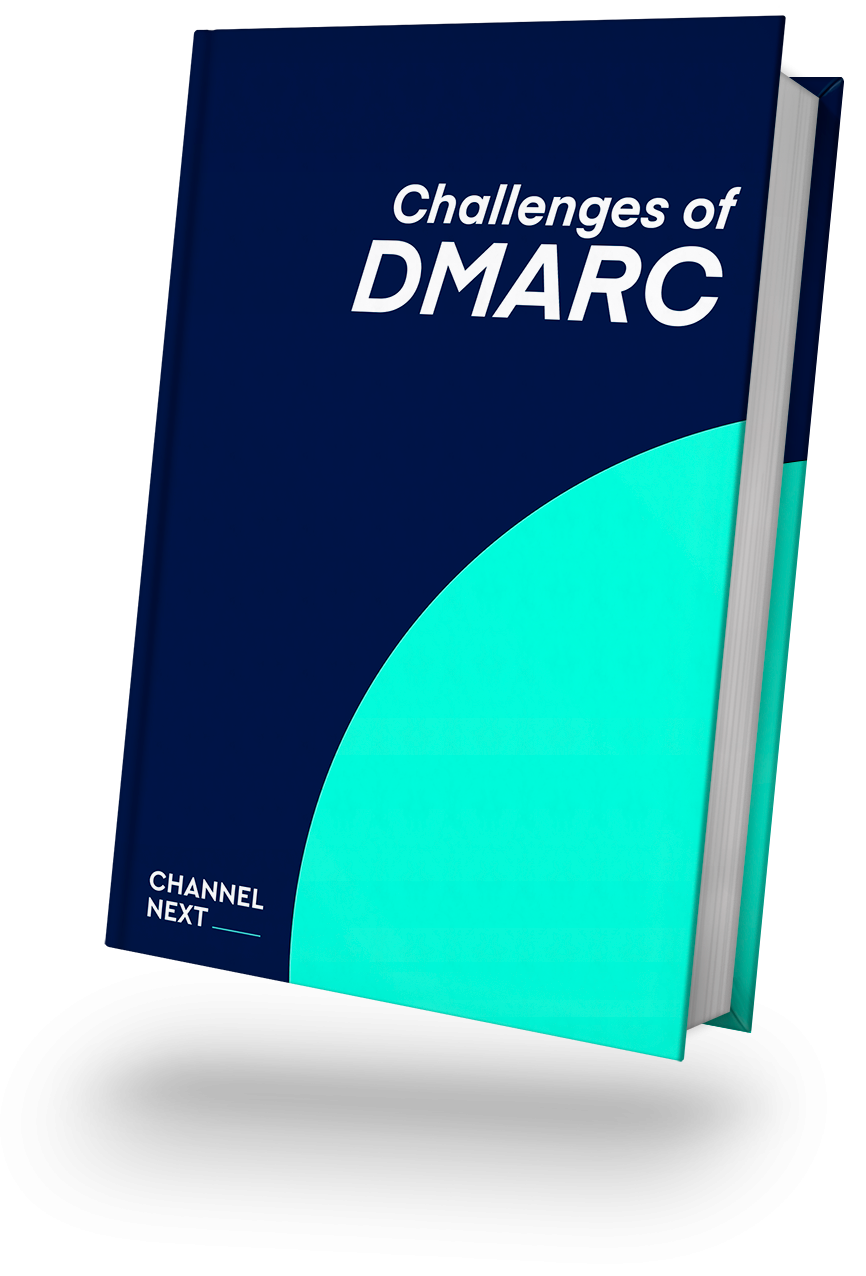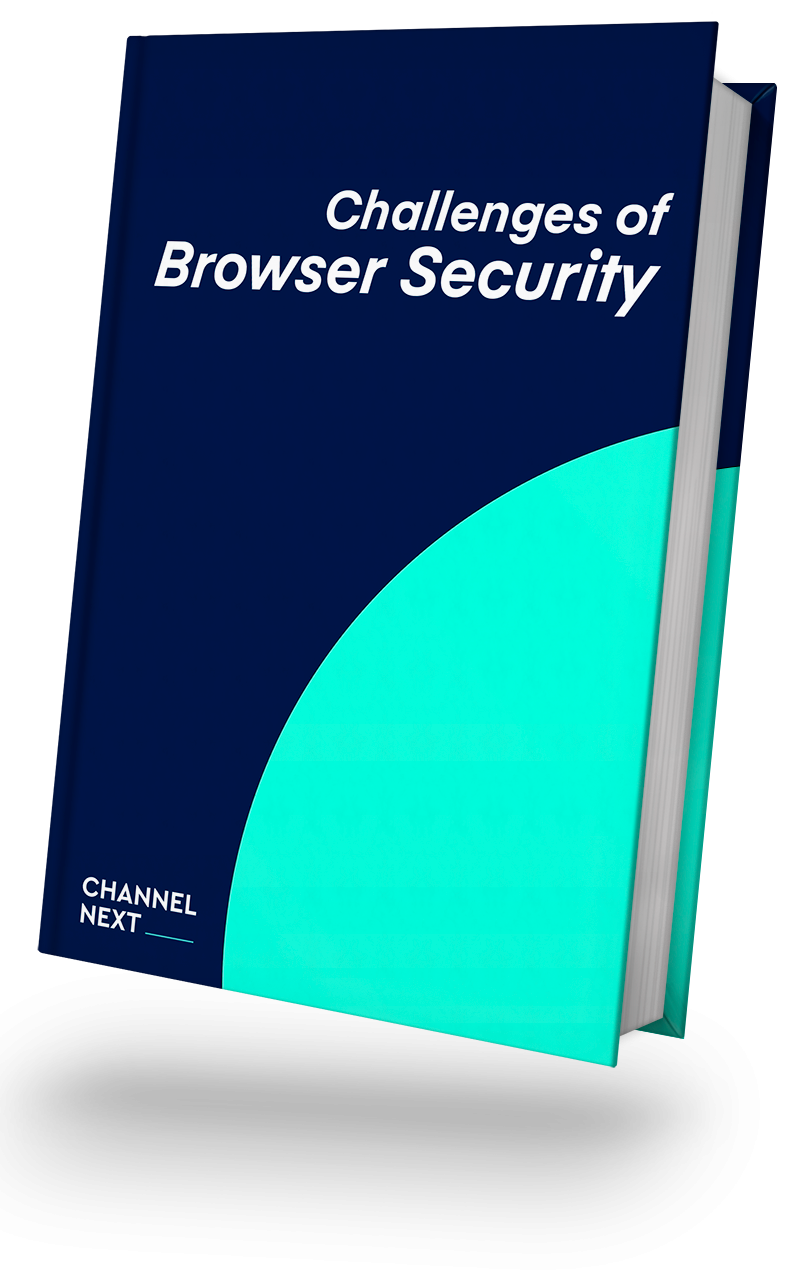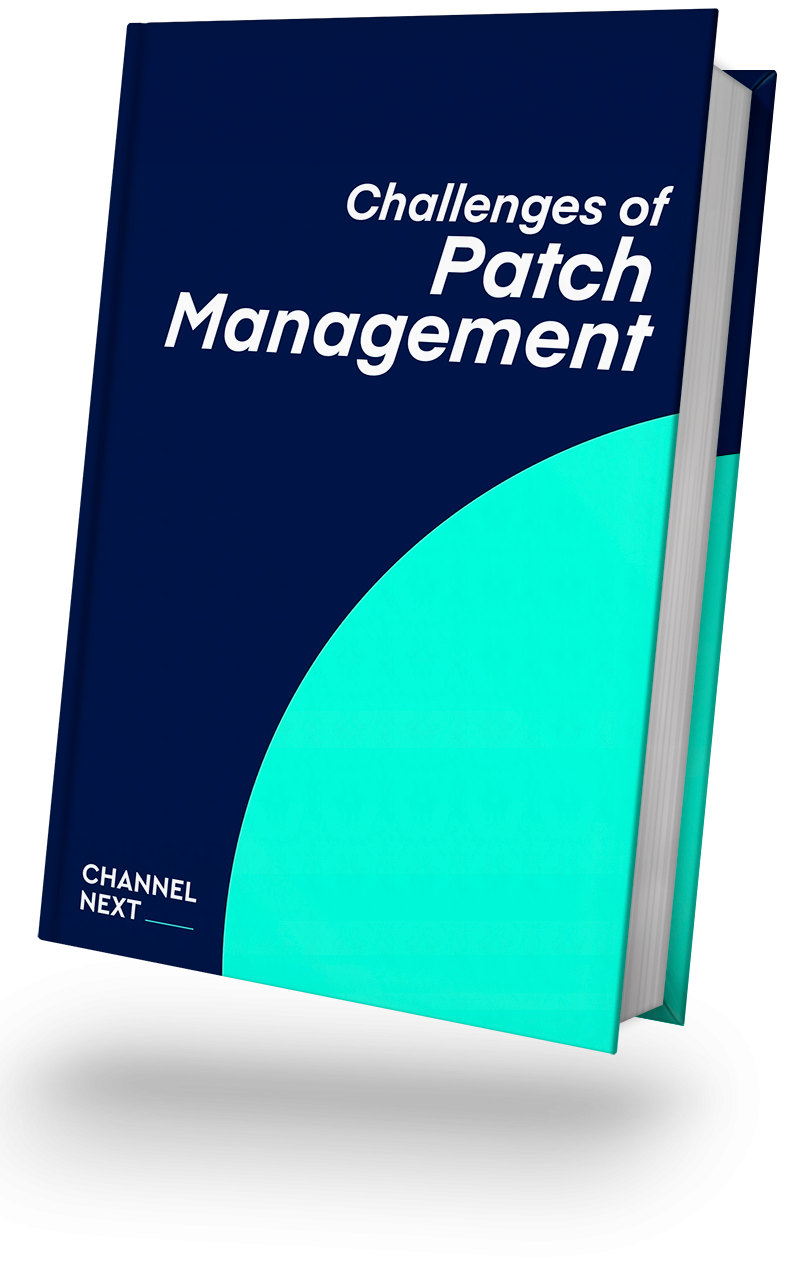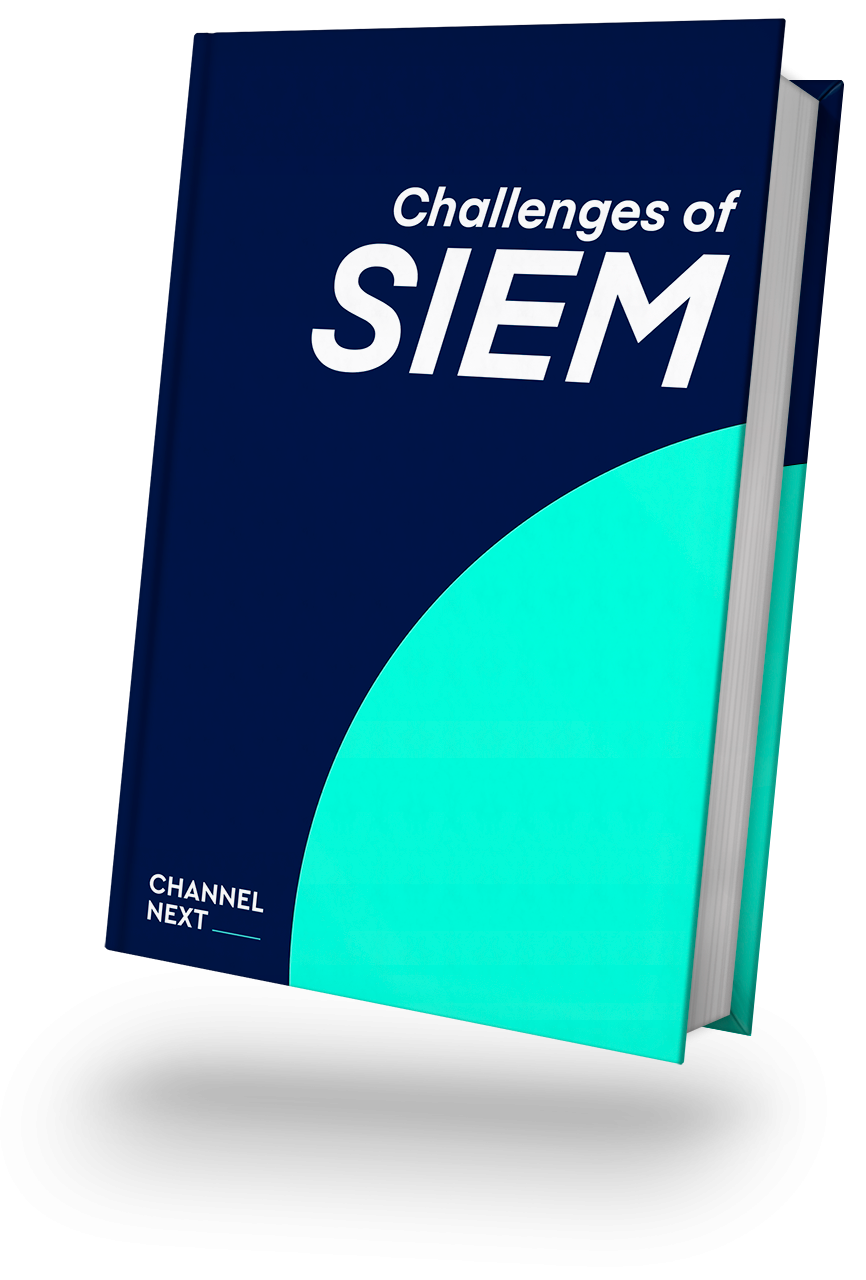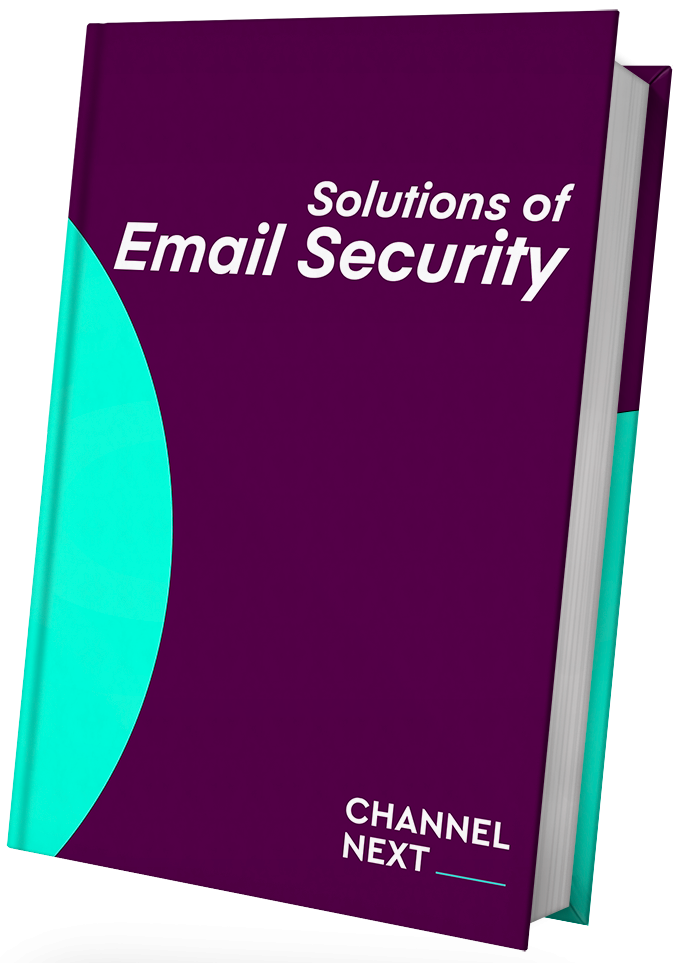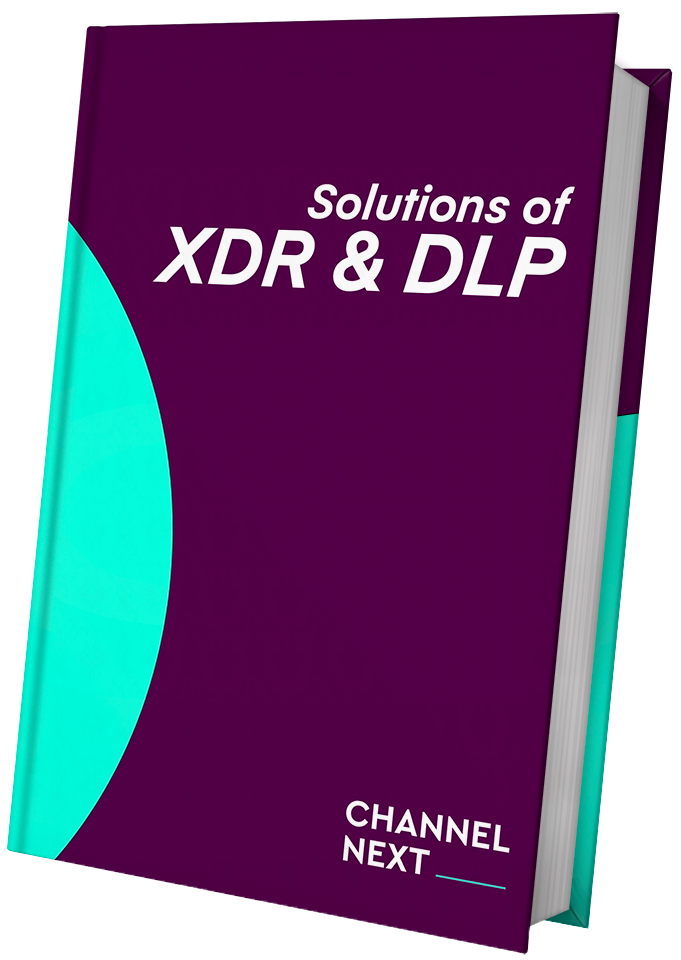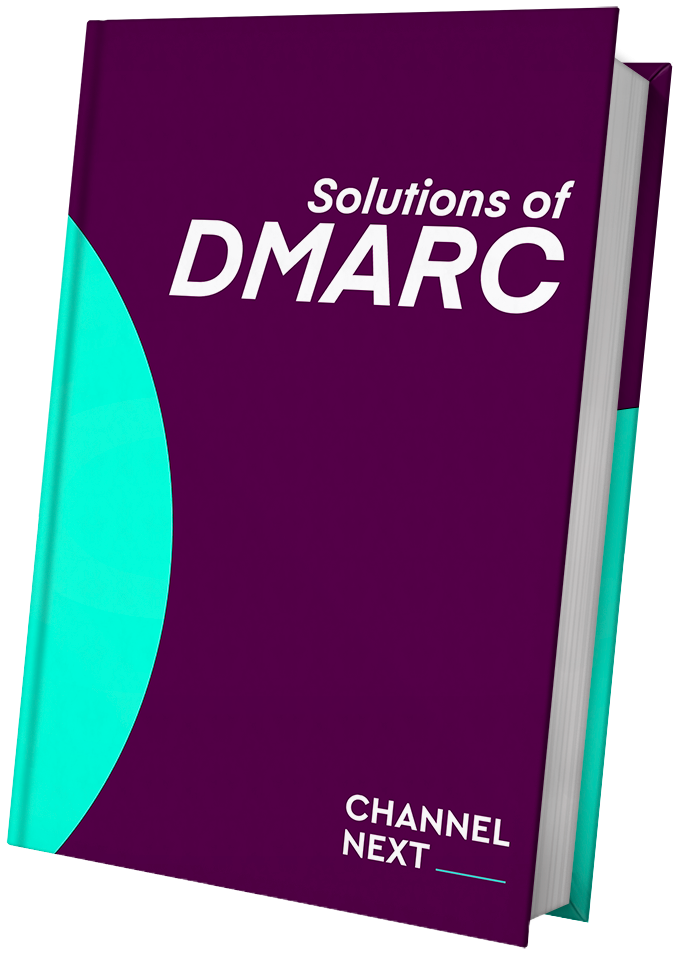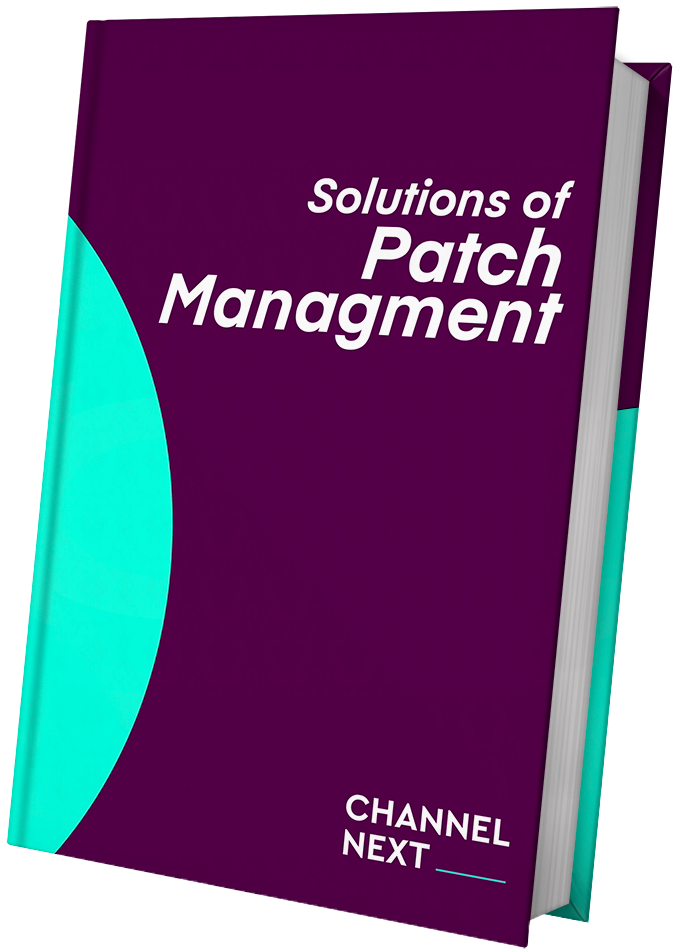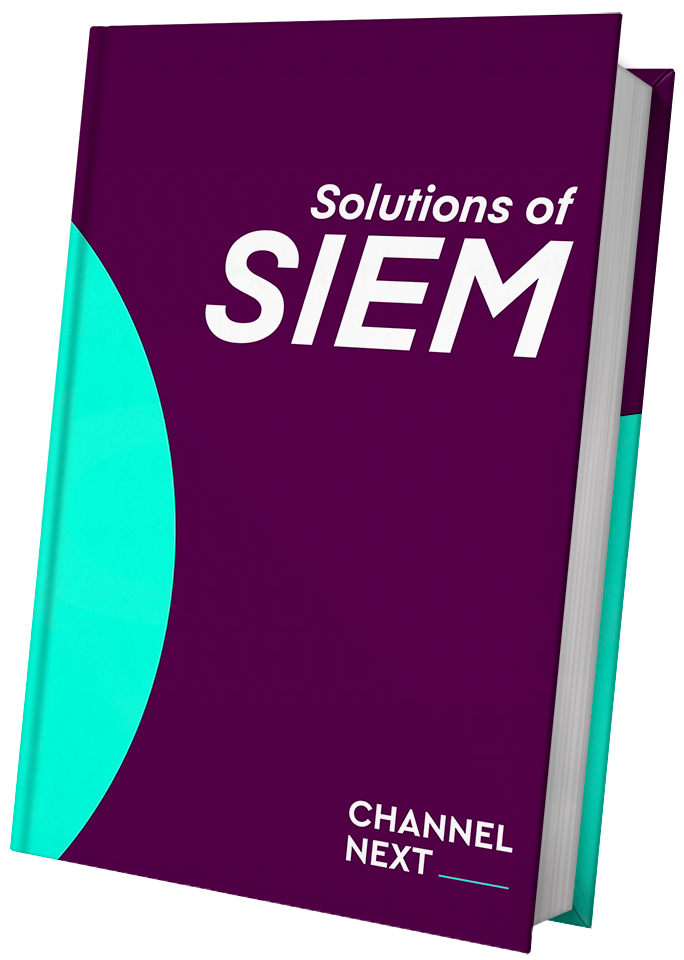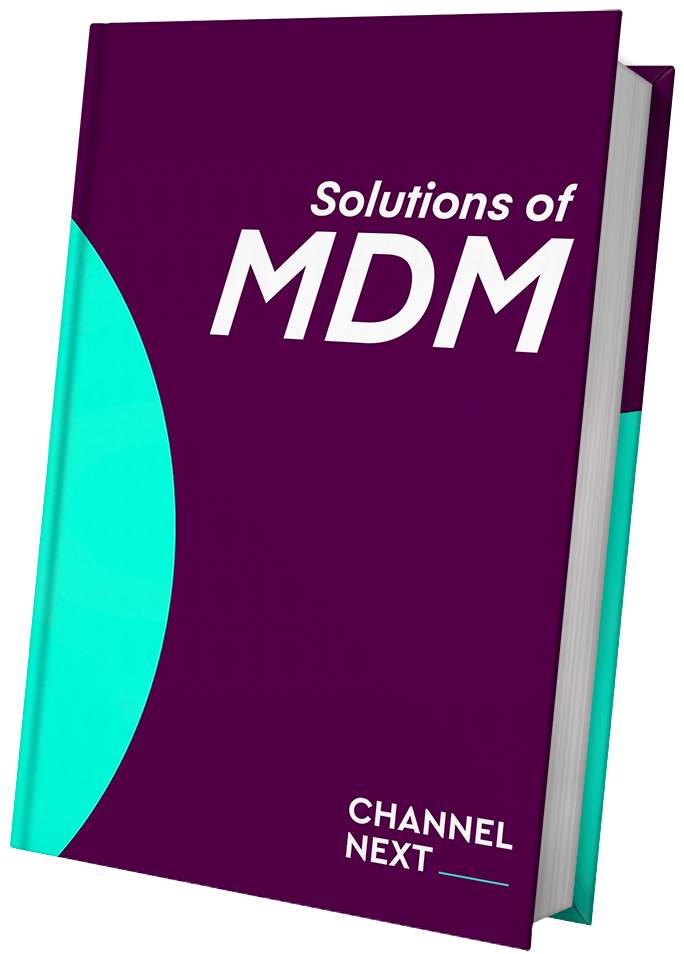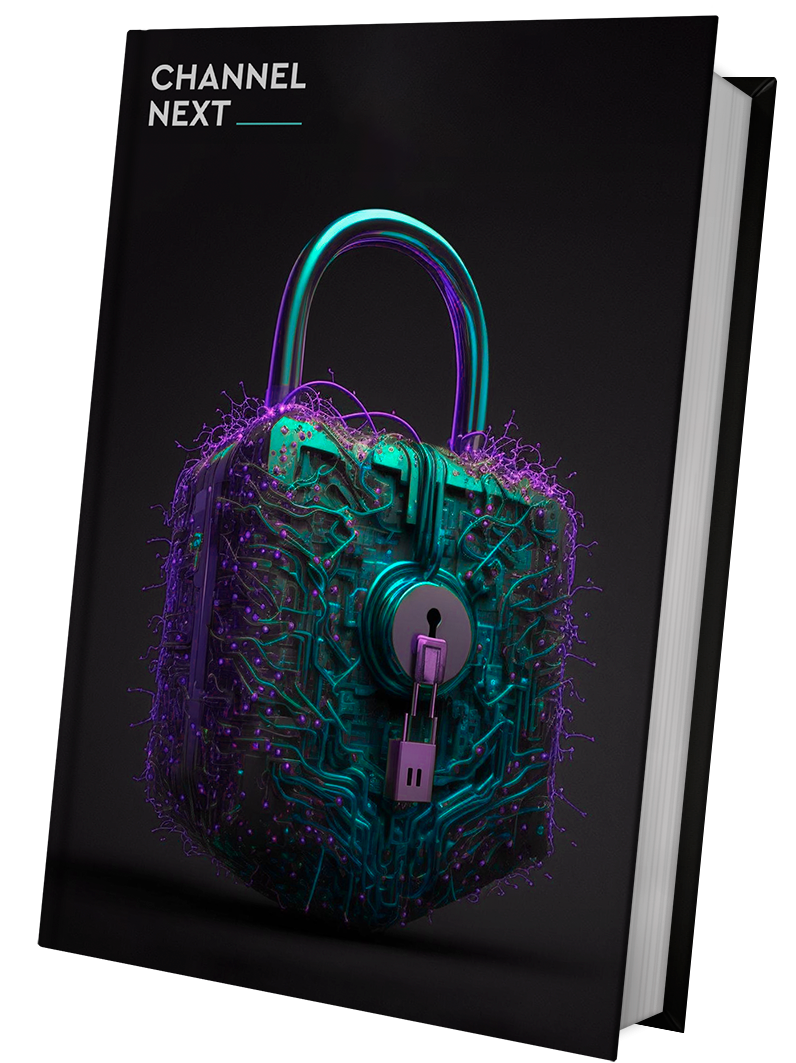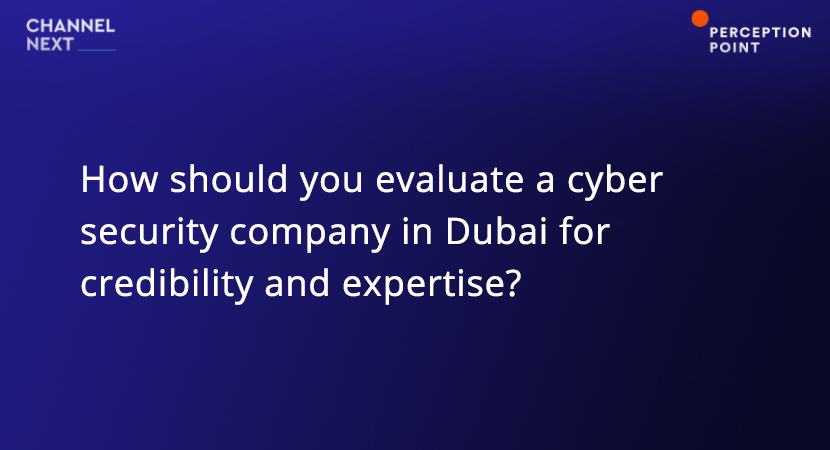DMARC SIEM Integration is the process of connecting your existing SIEM solution to an additional system such as an incident management system, threat intelligence platform or email security solution. They can exchange data in real-time to give each other a complete view of what is happening. Many companies use security information and event management solutions (SIEM), to keep track of their cybersecurity efforts.
Security Information and Event Management (SIEM – Explained)
These solutions provide security information and event management (SIEM), to assist you in managing your organization’s security system. They gather data from all your systems, including firewall, antivirus software, intrusion detection system (IPS), antimalware software, etc. These data can be used for monitoring your network for suspicious activity or threats.
SIEM solutions can help you detect problems before they occur. You can be notified if a device in your network is acting up so you can take corrective action before it gets worse. This allows you to respond quickly and minimize the damage caused by an incident.
Integration of SIEMs is a Must
SIEM Integration allows businesses to connect their security tools and analyze the data. It is like having one dashboard that allows you to see all of your security tools at once. This makes it easy to identify threats quickly and respond accordingly.
You can integrate your SIEM to other security tools such as firewalls and endpoint protection systems so you can see all activity across all devices. This means that if anything happens on one device, or at one location, it will appear in all places. You don’t need to look at multiple reports or dashboards anymore. This will allow you to view everything in one place so that you can keep track of what’s happening in real time.
SIEMs can either be installed on-premise or in a cloud environment, depending on what you need and your budget. Although there are some advantages to deploying them in the cloud, including the ability to reduce costs and avoid having to purchase and maintain hardware and software, it also comes with its own set challenges, including security, uptime and performance.
Keep these things in mind
These are the three key points to remember when you think about installing a SIEM system.
- Do your research. There are many SIEM products on the market today. Make sure to understand their features before you decide which one is best for you.
- Consider how many users you will need to access the data. If multiple teams are working on the same project, they will all need access to the SIEM solution’s data.
- Keep it simple! Having all this information at your disposal sounds great on paper but trying to analyse everything simultaneously can lead to overload of information or paralysis by analysis.
DMARC SIEM Integration
It can be difficult for many organizations to implement and maintain a strong, scalable and effective email security system. It is essential that organizations have an effective email security plan in today’s cyber-terrorist environment. Many organizations still struggle to understand how to integrate DMARC into their security operations.
DMARC is a powerful tool to fight phishing but can be difficult to implement. These are some tips that will help you integrate DMARC with your security operations using SIEM integration.
- Learn the basics of DMARC.
DMARC (Domain Based Message Authentication Reporting & Conformance), is an email authentication protocol designed to stop fraudulent and phishing emails being sent to end users. This allows companies to specify what should be done if a message fails DMARC validation. This could include rejecting the message completely or sending it on as usual.
- Check that your DNS configuration is correct
Before you begin configuring DMARC make sure your DNS settings are correct. This means ensuring that the DKIM and/or SPF records are correctly set up. If they aren’t, DMARC won’t work as it should.
- Create SPF records
SPF stands to Sender Policies Framework and is an email authentication method that ISPs use to protect their email sender addresses. It prevents spoofing (i.e. when an email appears from someone other than the person who sent it).
- Use a DMARC Provider with API Support
An API-supported platform will allow you to successfully integrate DMARC into your SIEM integration strategy. PowerDMARC provides seamless integration of SIEMs with your favorite third-party security tools (e.g. Your firewall and antivirus through DMARCAP.
Why not include DMARC in your SIEM strategy?
As an additional layer of security, it can be helpful to include DMARC in your SIEM Integration Strategy.
- DMARC helps you monitor your email channels via a reporting system
- Protects against phishing attacks and spoofing
- Protects against ransomware
- Increases email deliveryability and decreases spam
We recommend that you configure a DMARC analyser to implement DMARC for your domains today. This makes protocol configuration simple and error-free. It also eliminates the complexity involved in maintaining and managing security systems and provides comprehensive protection for your email messages.